When you buy your LeapPad you get 4 free apps included.
Pet pad
You can choose a pre-made pet ( Cat, Pig, lima, rabbit, dog, sheep, dragon or monkey) or mix and match body parts to make something wonderfully wacky, choose its color and what sounds you want it to make.
Feed your pet
You need to feed your pet regularly to keep it happy (thankfully this pet is a lot less demanding than a tamagotchi)
Wash your Pet
You need to keep your pet clean as well by soaping, scrubbing, rinsing and drying it
Play Flingo with your pet
This is a cute little game where you have to launch your pet across a body of water and pop passing balloons.
Practice writing your alphabet
If you want your pet to learn new tricks you need to write the letters of the alphabet correctly by tracing the dotted line on the screen, for each letter mastered your pet will preform a trick starting with that letter.
You can practice your upper and lower case alphabet while your pet gives you lots of encouragement, and praise for getting it right.
When you run out of shampoo and food you need to connect your LeapPad to the computer to download more supplies, don't worry this does not cost anything your children earn tokens from playing the games and apps so you just trade the tokens for supplies.
Story studio - all about me
You create your own story books using a selection of themed template's; choose from
- My birthday (2 templates),
- My family (3 templates)
- My Favorite things (4 templates)
- My expressions (3 templates)
- When I grow up (6 templates)
- My friends (3 templates)
- My imagination (3 templates).
You can add as many pages as you want to each story.
The templates incorporate photos, drawings and sound recordings
You can also share these story books with family on Facebook or print them out. using the Connect software.
Art studio
Then you can share with family on Facebook, by email or print them out and display around the house using the Connect software
Your 4th app is one of your choice from the list provided in the app center.
Note : Sadly, left-handed children have not been taken into consideration . The string, that attaches the stylus to the pad, is at the top right-hand corner and kind of gets in the way if the stylus is held in the left hand. This is not much of a problem with the Art Studio app, as the app flips 360 degrees depending on your rotation of the pad, BUT Pet Pad, which is pre-installed when you get your LeapPad, does not rotate. The app is based on your child "tracing" letters on the right side of the screen to teach their pet tricks. With my son being left-handed, I noticed that with his hand resting on the screen, the trace function is useless. Considering , approximately 10 % of the world's population is left-handed, this should have been addressed appropriately.
I have put in a support ticket regarding the left handed issue and will let you know if there is a fix as soon as i know.
Update : After receiving a response from LeapFrog there is no fix to the Pet Pad issue.
This is so far the only App i have discovered with this problem but will update if i find more.
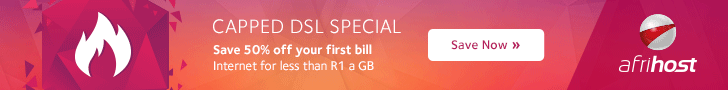





No comments:
Post a Comment
Thanks for sharing .