These games are:
Spelling Games:
Wolverine and the X-Men
Disney Tangled
SpongeBob SquarePants Clam Prix
Math Games:
Disney Fairies Tinker Bell and the Lost Treasure
NFL Rush Zone
You can customize the curriculum for these games in the LeapFrog Connect software, connecting the LeapPad to the computer, going into your LeapPad profile and selecting “Skill Selector” from the left side navigation bar.
NOTE: You need to have played the game at least once before your game will show up in the skill selector menu. The pic of the game will show in color once you do this and only then can you create custom curriculum
Once you have created custom curriculum you need to sync you LeapPad so it will be saved on to the device.
The custom curriculum you have made will show up in your child's app library
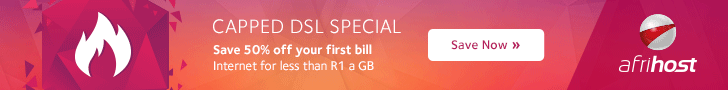




No comments:
Post a Comment
Thanks for sharing .