You will need to download the LeapFrog Connect application to all computers you want to connect your LeapPad to
In order to access your child's Leaplets, rewards, and Learning Path info, you will need to sign in using the same LeapFrog Parent Account on each computer.
To change the LeapFrog Parent Account associated with your handheld:
- Click the "Parent Account" tab in the top navigation.
- Click Set Up My LeapFrog Account.
- Log in with the email address and password that redeemed the Leaplet, and then indicate who plays with each player name on the handheld.
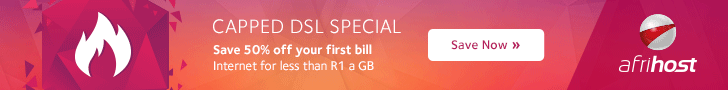


No comments:
Post a Comment
Thanks for sharing .