
My nephew bought this game for my son age 3 1/2 for Christmas.
It was not my first choice as, even though my son loves Toy Story, the game trailer did not grab me. Well as it turns out I've never been so glad not to get my first choice before.
This Game is Awesome !!
I totally understand why my kids have been glued to this game, it is great fun, thoroughly engaging and I don't think you could get bored of it even if you tried to and of course it’s educational too.You start in “Mission Mode”, which is like an old school board game. There are several boards you need to work your way through that are different areas in Sunnyside day-care just like in the movie these boards are :
- The Caterpillar room Art Corner
- The playground Sand Tray
- The Butterfly room
- The Caterpillar room Cubbies
- The Playground jungle gym
Instead of rolling dice, to move around the board, you have to pick a card and sound out the word on it. Depending on how many sounds are in the word this is how many spaces you get to move. While travelling around the board you have to watch out for trap squares as if you land on one you have to go back 2 spaces.
On your way around the board you will also have to complete tasks called “gadgets” the gadgets are:
- Rhyming Rex - you have to help Rex to find his tail which has been hidden under 1 of 3 buckets. In order to pick the correct bucket you have to choose the word that rhymes with the one being shown.
- Alphabet Box – you have to choose 1 of 3 coloured keys, turn it in the toy box lock , then you are asked to circle a toy in the box that starts with the letter shown.
- Bookshelf – You have to manoeuvre a claw to pick up books and arrange them in the correct order on the shelf
- Buzz Canon – you have to set the angle and the power of the canon to fire buzz into the box of toys
- Coin Maze – you have to select the correct pipe to drop a coin into that will guide it in to Ham (aka Evil DR Pork Chop!!)
- Alphabet Path – you have to draw a line to connect the letters in the word shown
- Electric Trace – You have to help fix a broken toy by repairing a circuit board. You do this by drawing lines with you stylus where there are gaps in the wires.
- Magnet Maze – you have to get a ball to the end of the maze, which has been blocked by magnets, you have to place other magnets in the marked spaces which will either attract or repel the magnet blocking the way depending on which way around you place the magnet in the space. you have to choose correctly to get the ball past.
- Roller Sling – you need to get Woody, in his roller skate car, to the top of a block ramp and to stop there, you do this by pulling back the elastic sling and then letting it go in order to propel him forward.
- Spot the difference – you have to spot the 5 differences in the pictures before the time runs out
- Search – you have to find an object in the picture on the screen
You also are given a chance to take a short-cut across the game board, But only if you can complete the task correctly. The 2 tasks are:
- Alien Tap – you have to tap your stylus on the alien who raises his arms, you need to tap enough aliens to fill up a bar, before your time runs out.
- Crank – you have to touch the handle and turn it in a circle as fast as you can to fill up a bar before your time runs out.
Everything I have mentioned above adjusts in difficulty depending on who is playing. The game uses 3 of things to decide how hard to make the game
- The grade level your profile is set to
- Any “Mile Stones” you have already reached playing other games
- If you are getting every task correct on you first try
You also collect mission cards while going around the board. These cards open up the other game modes :
Spelling mode – which is a two player game that you play on your choice of mission boards. You can play against a friend or the LeapPad, and you get to choose to be Woody or Buzz. The game play is the same as in mission mode as regards to moving around the board. The difference in spelling mode is you have to collect letters as you go. The winner is decided by who collects their letters first and arranges them correctly to spell the word you have been asked for.
Gadget mode - you get to play you favourite Gadgets as much as you like
During the game you win badges. These badges are converted into tokens so you can redeem the micromods in the Connect software.
Unfortunately I have not been able to test the micromods as of yet as Leapfrog has disabled this function until after their holidays when ever that is.
The micromods available for Toy Story 3 are :
Scored versions of - Alien Tap , Buzz Cannon and Spot the difference.
And new backgrounds for your game
In conclusion
I think they need to change the age rating to “All” ages, as I have had as much fun testing the game as my kids have had playing it.
I have to say the this game is well worth the R199 it costs from Takealot.com as it will most definitely be a hit with your kids even if they are not Toy Story fans and will be played until the cartridge disintegrates from over use.
Oops, I almost forgot to tell you. There is a built-in Help option so if your child gets stuck, that explains - in a very easy to understand way - how to complete the task at hand. Also in the Game instructions, that come in the box, it gives you suggestions as to how you can expand the learning experience with your child away from the LeapPad.
What LeapFrog Says Game Trailer and info
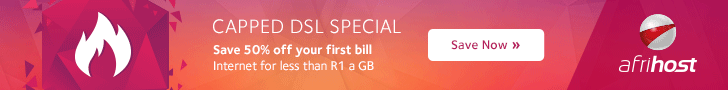


No comments:
Post a Comment
Thanks for sharing .