Like many parents, I could not wait to get my hands on a LeapPad for my children.
The list of impressive features including; 5" full colour touch screen, built in camera and video recorder and the promise of 100's of apps and game cartridges available, featuring our kids' most loved characters, was a slam dunk.
Even with a hefty price tag of R1o95 to R1500 -depending where you look- the LeapPad, in my opinion, is worth it.
My first impression, when i managed to get it out of the box - no easy task!
I will tell you.
I am impressed with how well-built the LeapPad is. It feels sturdy in your hands, not cheap and plasticy like so many of today's toys. Sturdy, not indestructible - this will not survive a beating- but will handle everyday bumps with ease.
I will tell you.
I am impressed with how well-built the LeapPad is. It feels sturdy in your hands, not cheap and plasticy like so many of today's toys. Sturdy, not indestructible - this will not survive a beating- but will handle everyday bumps with ease.
(my daughter has already dropped hers a couple of times and its still 100%)
It also has a couple of nifty design elements. The stylus is magnetic so it stays in its holder on the side of the pad. The battery compartment has its own locking system which means you don't need to hunt for a screwdriver every time you need to change the batteries and that will be often.
You will need to buy a good set of NIMH rechargeable batteries.
The LeapPad takes 4 AA size batteries at a time and the first couple of days my kids had there LeapPads I was changing the batteries every day, they have calmed down now and the batteries last 2 to 3 days now.
I would also advise you don't change the batteries in front of your children as it will not take them long to figure out the lock, especially if you have a child like my son who is obsessed with taking the batteries out of everything in our house.
Design flaws: Sadly, left-handed children have not been taken into consideration here. The string, that attaches the stylus to the pad, is at the top right-hand corner and kind of gets in the way if the stylus is held in the left hand. This is not much of a problem with the Art Studio app, as the app flips 360 degrees depending on your rotation of the pad, BUT Pet Pad, which is pre-installed when you get your LeapPad, does not rotate. The app is based on your child "tracing" letters on the right side of the screen to teach their pet tricks. With my son being left-handed, I noticed that with his hand resting on the screen, the trace function is useless. Considering , approximately 10 % of the world's population is left-handed, this should have been addressed appropriately.
The set up is not a quick undertaking so you will definitely want to do this ahead of time. LeapPad Step by Step Set up guide. I tried to set up the Connect software on my PC first and just could not get it to work, no matter what I tried I could not get it to see adobe flash player. So after hours of trawling the LeapFrog help pages to no avail gave up and tried installing on my laptop, which worked first time, I still have not figured out why it will not install on my PC but as soon as I can get it to work I will post it in trouble shooting.
The initial set up took me about 45 mins with the first LeapPad and only 15 mins with the second, the reason for this is there is a hefty software update that downloads to your computer when you first set it up.
Four Free Apps are included when you buy your LeapPad. Pet Pad comes pre loaded, Art Studio and Story Studio you download when you set up your LeapPad and you get to choose one app of your choice, off a very limited list, I chose the Sugar Bugs game for my daughter and Sing Along Read Along video for my son. I can recommend Sugar Bugs but the Sing Along Read Along video has proven to be a flop with both my kids.
You are meant to be able to install any app on 2 LeapPads at once but I don't know if this applies to the free app you get to choose as I have yet to manage to get it installed on to both LeapPads. I have put in a support ticket to LeapPad and as soon as I have a definite answer on this I will post.
I did manage to install Free alphabet stew app on both LeapPads without any problem.
LeapPad's easy navigation makes it a breeze for kids to find there way around even if they are too young to read , as it has built-in voice prompts for everything.
It took my youngest (3 1/2) only about 2 mins to master getting to his his favorite app
(Art Studio) from turning the LeapPad on.
My daughter (5 ) had mastered using all the functions by the first day.
The touch screen can be a a little slow at times for impatient toddlers but if they were to have used state-of-the-art processors that would most definitely have pushed the price up on the LeapPad, I'm not so sure its a bad thing for them to have to wait a half second for something to happen as it gives them a little time to take in what they are doing.
The touch screen does come pre-calibrated but if need be, you can re-callabrate in the Parent Settings. From here you can also remove the "child-focused" marketing videos, otherwise known as "sneak peeks". Do this immediately as most are advertising content that is unavailable in SA anyway.
The Camera & Video recorder are great and very easy to use, the image quality is not great but is good enough for young kids who tend to be snap happy and the photo editing is great fun. The only thing I think they should have incorporated was a camera facing the child as well so it would be easier to take pics of themselves. Photos and videos can be printed off, shared on Facebook etc using the Connect software.
The app center disappointed me a little as until I bought the LeapPad and set it up, I had no idea that the content, we could download in SA, would be different from that on the main LeapFrog site.
Turns out the download cards are location-specific, and at the moment South Africa does not have any Disney/Pixar downloads available, which means if you want "known" character content you will need to buy imported download cards or buy the cartridge games.
Yesterday (7th Dec '11) several new apps where added to our app center but still no Disney/Pixar content and we all know that's what we were expecting to be able to access when we bought LeapPads, I have put in a request to LeapFrog asking for more information on when this content will be available for South Africa, and will post as soon as I receive an answer.
I also think they need to display how many download cards (which do not have an easily understood monetary value) you need to buy each app instead of a Dollar amount as that does not help, when deciding what apps you want or can afford.
I have noticed some huge differences in the price of these cards from store to store,
I have found this box of 2 cards :
Selling from R128 (which would indicate you are getting 2 cards worth $7.50 each) all the way up to R200 (which would indicate they are worth $12.50 each) But I very much doubt that is the case.
My best guess is these cards are worth $7.50 each as they all say you can download 1 or 2 apps with these cards and the average app price in the SA app Center is $7.50.
So keep that in mind when you buy these cards.
Obviously if you are buying imported cards to gain assess to a larger selection of apps be aware there are also huge discrepancies in the prices some sellers will charge you for these;
Anywhere from R200 to R400 for the very same cards that will still only get you 2 $7.50 apps .
My Kids have had their LeapPads for a week now and they love them, they feel very grown up having there own tablet computers and the great thing is they think they are just playing games but they are really learning, We only have the apps that came with the leapPad and the free Alphabet stew app at the moment and this, I think, will last them a few months before we need to add to the collection as there is so much to do, which is a good thing considering the cartridge games cost from R200 upwards and "Leaplets" (download cards) from R128 for SA downloadable games.
The learning path is a great function for us parents to keep tabs on what games our kids are playing, how there skill sets are improving, what we need to give them more help with.
Overall this is a great educational toy and I feel I received good value for money regarding the price and I'm happy that it will last my kids several years As they are only 5 and 3 1/2 at the moment. I would recommend this to my friends and family as a good investment toy, even with the few problems I have encountered.
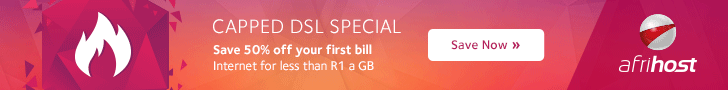




No comments:
Post a Comment
Thanks for sharing .