If you want to add new content to your LeapPad but you’re running out of space, remove some apps to make room. Here’s how:
1. On the LeapFrog Connect home screen, choose a player name to enter the LeapPad view.
2. Click the On This LeapPad tab.
3. Uncheck the box next to the apps you want to remove.
4. Then turn on your device and connect it to the computer with the included USB cable. Once your device has finished syncing (you will see “Sync complete” at the top of your screen), eject and unplug the USB cable.
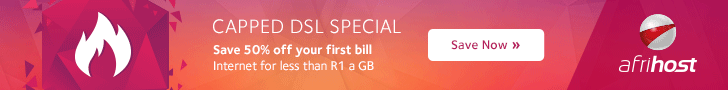



No comments:
Post a Comment
Thanks for sharing .