My heart stopped this morning. My daughter turned on her LeapPad and the touch screen was totally non responsive!
Thankfully, it turns out, this is a very easy fix.
Try this first :Turn off the LeapPad, make sure your screen is clean and pay careful attention to the small gap around the edge, where it meets the body of the LeapPad.
All it takes is a small crumb to become lodged there and it will freeze the touch screen, I used a slim toothpick to gently remove a crumb of Oatee from my daughter's LeapPad this morning.
Once your happy everything is clean and free of any crumbs turn The LeapPad on your screen should be working again.
If the calibration seems off Access the Parent Settings and follow the instructions to re-calibrate the screen.
Try this 2nd: If your screen is still not working you can try to re-calibrate it. You will need to access the Parent settings and then use the D-Pad to navigate the menus.
Try this next: If your touch screen is still not working; connect the leapPad to your computer, launch the connect software and wait for it to finish synchronizing. Then go to settings option, located at the top right corner.
Go to the tab that says LeapPad, and select Repair. This runs a diagnostic and automatically fixes any problems it can.
Once it has finished, disconnect as usual and hopefully your screen will be working, If need be try the calibration again.
If none of the above has fixed the problem you will need to contact Leapfrog and put in a technical support ticket at leapfrog.custhelp
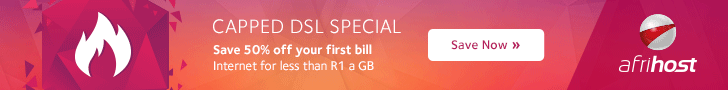



Thank you, very helpful!!
ReplyDeleteThanks a million!!! I just bought it. He played with it for 5 mins and when turning it on. The touch screen wouldn't work. I tried the calibration and I couldn't bc the touch screen wasn't wrong. Never touched a leap pad before so reading your article told me to use the keys to calibrate instead and it worked!!!!!!!! Worse of all I couldn't find the receipt. So thanks!!
ReplyDeleteThank you, I was 5 minutes away to throw it in the trash. You saved me $120
ReplyDeleteYou just saved me from buying a new LeapPad! My daughter was heartbroken when the screen stopped working but thanks to these tips I fixed it. Thanks so much!!!
ReplyDeleteThank you so much, you saved my day.
ReplyDeleteMy son broke the LCD of his first leappad 2 within 5 weeks so I got him another one which stopped working within 4 weeks and I was really frustrated this time as I couldn't figure out what's wrong with it until I read your story. No it is all good and my son is back learning.
Lifesaving! Moneysaving!
ReplyDeleteThanks tiny crumb stuck in corner! Works fine now.
ReplyDelete